 Welcome to SPARK Day 4!
Welcome to SPARK Day 4!
One of my absolute best practices is how I manage my have to dos and want to dos. It has taken me years to fine tune this process, but putting that time in to really get the details and balance right has served me incredibly well. Over the course of SPARK, I want to break down these steps for you so that you can feel in control of your new year and not overwhelmed by the life you have and the life you are trying to create. Today’s task? Creating a Master To Do List.
But, first, why a Master To Do List?
I have always been a to do list girl. When I was young, it was because I was so overcommitted that the only way I was going to remember all the pieces was to write them all down. So glad I started with that habit when I was young as it has served me well as an adult. But, now, more than having many things to do, I have a much more sieve-like memory. Having a master to do list allows me a powerful sense of relief. When something comes up that doesn’t need to be done immediately and, thus, doesn’t need to go on my daily to do list (more on that on Saturday), I can open up my Master To Do List and put it there. Because I check my Master To Do List once a week (more on this on Saturday, too), I get a chance to eyeball everything to make sure I am doing things in a timely manner. In the meantime, nothing is forgotten. For example, just this morning, I communicated with a dear friend about arranging to have meals delivered to her house once she and her husband become new parents. But here’s the thing, they are weeks away from becoming new parents and while the announcement of the new addition would likely trigger my memory, just in case I am busy at the time and it doesn’t registered, I’ve put Coordinate meals for X and Y on my master to do list. I’ll see it weekly in the coming weeks and that will trigger me to do it when the time comes.
How to Make a Master To Do List
Hopefully, I’ve sold you on the premise of a Master To Do List. If I haven’t, make one anyway and do the whole Spark process (especially Saturday’s Spark) to see if it changes your mind. If it doesn’t, no harm no foul. If it does, awesome.
Step 1. Find your form.
I’ve kept a master to do list for years and what I use has changed over time (and sometimes I revert back, too). I started with a yellow legal pad and just scrawled TO DO LIST on the front page. I probably worked with a yellow pad for five years easy (I use legal pads for a lot). But when I was reordering my handy dandy daily to do list for this year (I’ll share what I use for that on Saturday), I also ordered a spiral notebook (the bottom notebook featured here) to try for my master to do list. So far, I am liking it more than the yellow legal pad because the cover protects the to do pages a bit more.
While I like having an 8 by 11 size medium for my to do lists, it certainly isn’t necessary You can also go with a little notebook (like the one picture here). The upside on the smaller notebook is that it easily fits in most bags, including a purse. The downside is that depending on the type of notebook it is, the pages may not be easily removable which is an important part of my particular process– although that may not matter to you (to see what I mean, see Step 4).
You might even prefer an electronic means for your master to do list instead of paper form (disclaimer: I am all paper for my organizing systems from to do lists to calendars. First of all, I am my generation’s surviving dinosaur and I will almost always choose old school vs. technology when given the option. Second of all, writing something down really imprints it more me (whatever I type almost instantly evaporates from my mind). By writing to dos down and keeping my calendar on paper, I keep a lot more of that information accessible in my brain than I would if I typed it onto an electronic to do list of calendar). If you want to use an electronic device for your master to do list, try the notes feature on your smartphone or an application like Evernote. And if you are more tech savvy then I am, feel free to share other options for tracking to dos).
Step 2. Get it all down.
Now, that you have decided where your master to do list is going to live, it is time to create it. I actually separate my to do lists into three categories. Professional, Circle de Luz, and Personal as those are the three big responsibility areas in my life. Keeping the lists separate gives me an easy way to eyeball how I am coming along in an area and helps me find something when I am looking. If I know something is related to Circle de Luz on my to do list, I can just switch tot hat page of my to do list folder and search 2 pages rather than 6 pages of everything run on together.
The way I start is by labeling the top of the page with which category it is and then brain dump every to do item I have line by line. I give each section two to three pages. So, for example, when I started in this new to do list notebook, pages 1, 2, 3 in it were labeled Professional, pages 4 , 5, and 6 were labeled Circle de Luz, and pages 7 and 8 were labeled Personal.
Keep going until you have every to do you can think of–even if you don’t need to do it for months– down. The idea here is for it to be a catch all so that you never have to worry about forgetting. So take the time right now, and really master that master list.
Step 3. Incorporate it into your life.
The very first step to incorporating the master to do list into your life is to take it with you to every meeting that you can. When I am in a meeting, I have the to do notebook right next to my legal pad where I am taking notes and either during the meeting or immediately afterwards, I transcribe any new action items for me onto the list.
Then, keep going. Every time something strikes you, right it down where it belongs in the to do list notebook. As you build this practice, you will feel so relieved that it all lives in the same place.
You also need to come up with a strategy for updating your paper list when you haven’t carried it with you. For example, you go to lunch with a girlfriend and you all decide that you want to go see Justin Timberlake when he comes to town. You volunteer to email the whole crew about it and to buy the tickets when they become available. The show, however, is nine months away and tickets haven’t gone on sale yet. Since you were just headed to a casual lunch, you didn’t pack your to do list. Figure out what works best for you for surprise to dos– it might be sending yourself an email right then on your smart phone or putting something in the notes section of your phone or using Evernote. I typically have a small catch all notebook in my purse that I pull out and jot things down on and then transcribe once I am home.
Step 4. Refresh
Once a week, I review my master to do list (more on this on Saturday). When something has been completed, I highlight it to indicate that it has been done. The different color highlighters above don’t indicate anything other than what color pen I grabbed to highlight. THe reason why I don’t put a line through a completed item is because the item may have a detail that I need to access later (Like a phone number or email address) and if I put a line through it, it wouldn’t be as legible. The highlighter lets me know what I don’t have to look at but also still allows me to read what was written, if necessary.
Every few months, when the pages are more highlighted than note, I completely pull out the pages and then rewrite the list on fresh pages. This is why a journal type notebook doesn’t work for me– the pages aren’t removable- and why this business notebook with its perforated paper or a legal pad are ideal for me.
♦
On Saturday, I’ll be back to walk you through the weekly review process which is where the master to do list process really comes in handy. And next week, we’ll add some other items (like self-care) to the master to do list.
In the meantime, can you see a master to do list being helpful to you? What system would you use for recording it? How have you been keeping track of to dos until now?
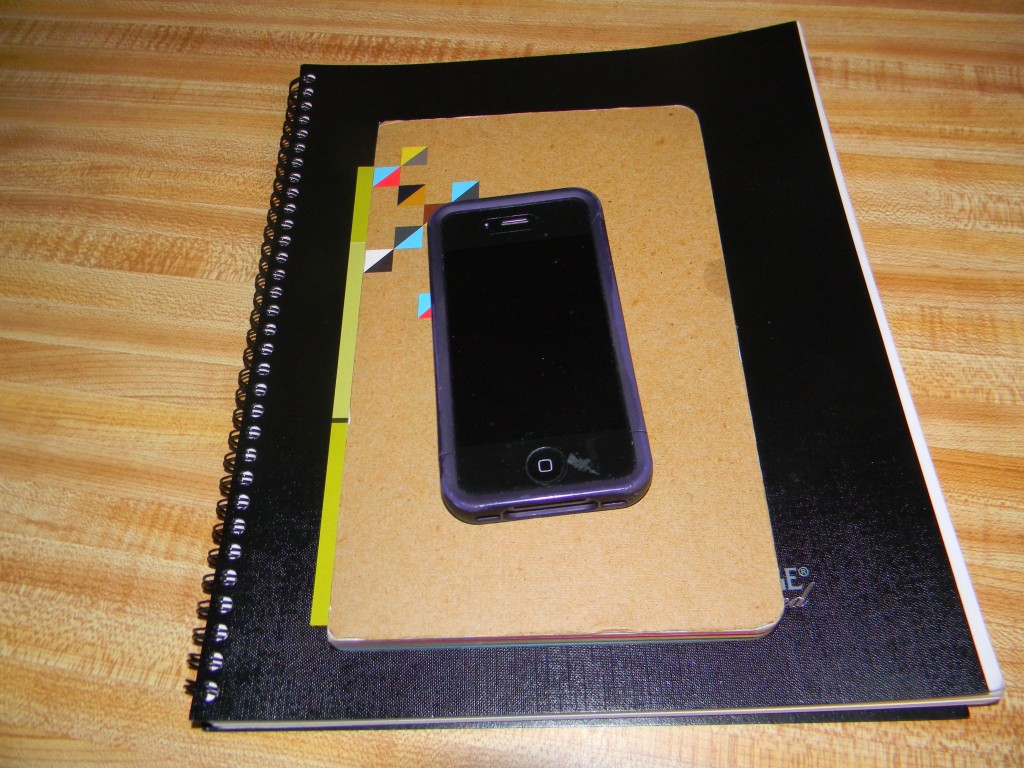
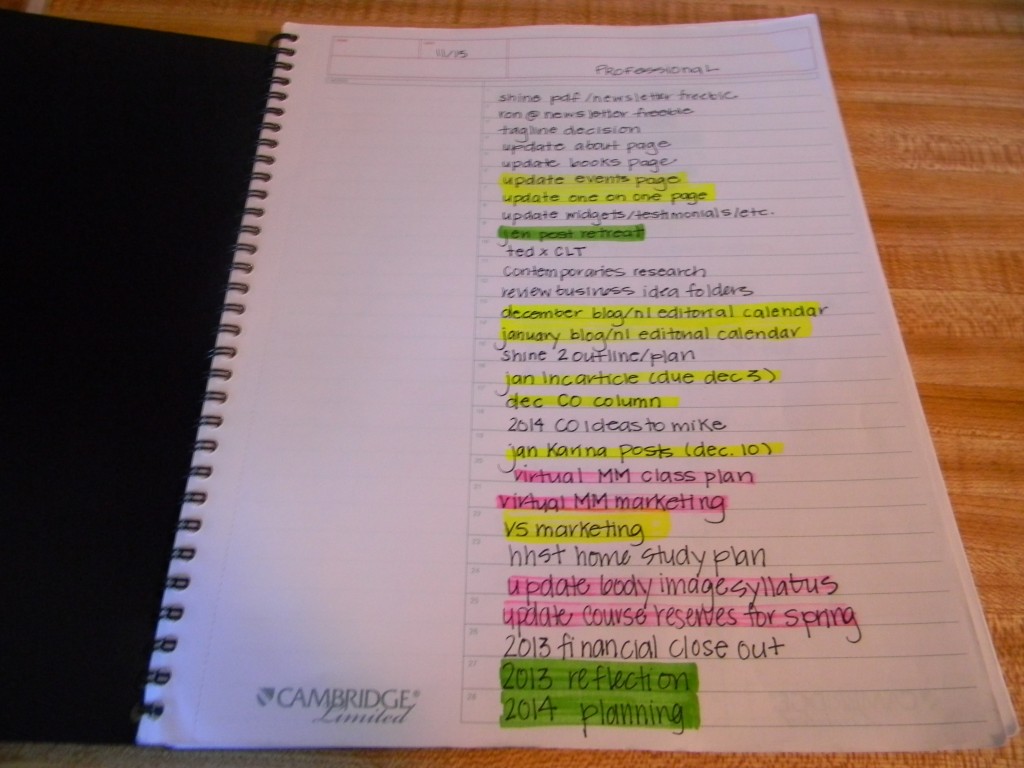
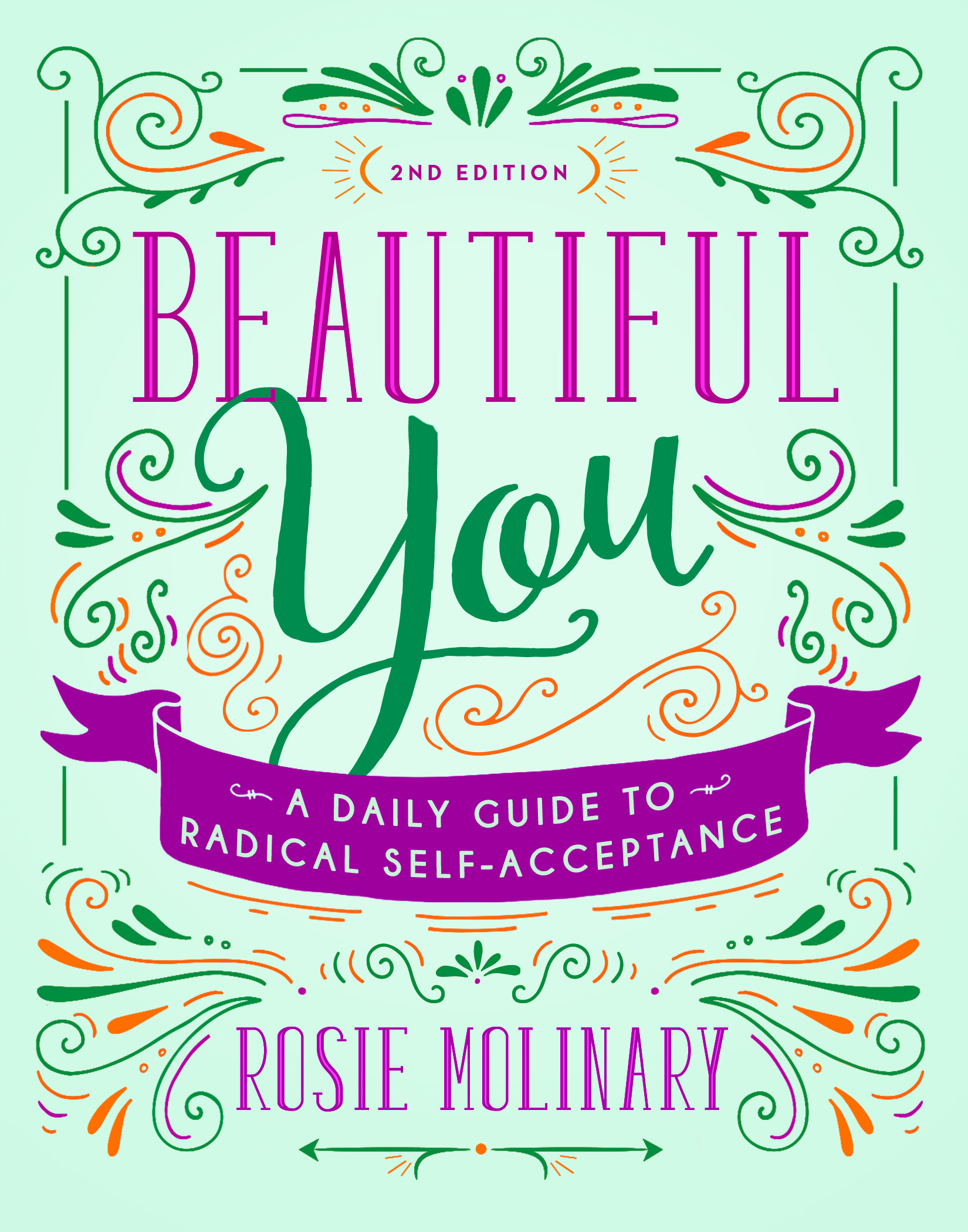
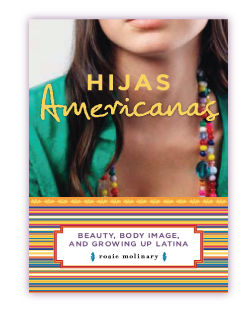

Rosie,
This is a great, well thought through, detailed plan. My only challenge I know will be “Incorporate it into your life…” This will be my biggest obstacle but I believe if I stay focused this one hurdle I can make it through. Thanks for such a motivating post!
Hopefully, tomorrow’s post will help with that! Wishing you all the best on your journey!
Hi Rosie. Thanks for sharing your to do list advice! I have always kept lists too, mostly in a small notebook in my purse, but a few months ago I started to consolidate the longer term things onto a clipboard. Your post has given me some ideas to fine tune this process for myself, namely to have separate categories and highlight things when done. I think a spiral notebook is a better option than my clipboard too so I am going to continue with that.
Hi Rachelle! Thanks so much for sharing some of your process! I am glad that this post inspired some ideas for you! There’s nothing quite like honing in on the best system for one self, is there? Hope you’ll share what you land on!